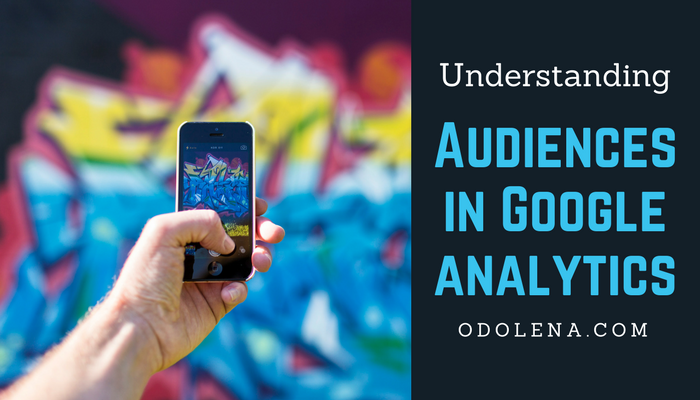Google Analytics is one of the best places to start from when you want to understand your audience. It’s free and easy to install on any website. If you want to know how to install it on WordPress website follow this video.
Once you have set it up and collected some data you can start exploring. The most interesting part to begin with is audiences. Here you can find out amazing information about people coming to your website.
Demographics
You can see age and gender information about your audiences. This can be useful to know, as you might want to target an age group. Knowing the average demographics of your audience can help you draft a persona and use it when planning your marketing campaigns.
Interests
This section is very useful, because it is based on the activity of users online on all Google’s platforms – search, YouTube video watching history, google plus likes and ect. You will see your audience segmented into different groups. The Affinity categories are concentrated around the content which users consume online. The In-Market segments are categories based on the likelihood of these users to be ready to buy a certain product. You can choose to market to In-Market segment on the Google Display network by showing them YouTube videos, banner ads or Gmail promotional ads.
Geography

Here you can find where most of your users are coming from. This is very useful if you would like to understand which countries could be good markets for you. You can also see which languages users most often use online. Some advertisers want to target expats from a specific country online and choosing their language can be a good starting point.
Behaviour
This report can tell you how engaged users are and how many of them return to your website to see more content. You can also understand how many pages users see, how long time they spend on the website. This can help you make decisions on your design and user experience optimization.
Technology
Here you will understand which browsers and operating systems web visitors use most often. Depending on the behaviour on each network you can spot weak places of your website. For example, page loading time on a browser or the way the website is displayed on a operating system can make it less user friendly.
Benchmarking
This is an interesting report which shows you how you are doing against your industry benchmark on each of the channels like social media, organic, paid search, email and etc.
User Flow

This report shows how people navigate on your website. You can choose to segment them by country, device, channel, medium and many more. It gives you information of the areas where you see big drop offs and general trends. For example, people who first come across one product might also view pages about another one. Knowing this you can create a bundle and sell both products together on a special deal.