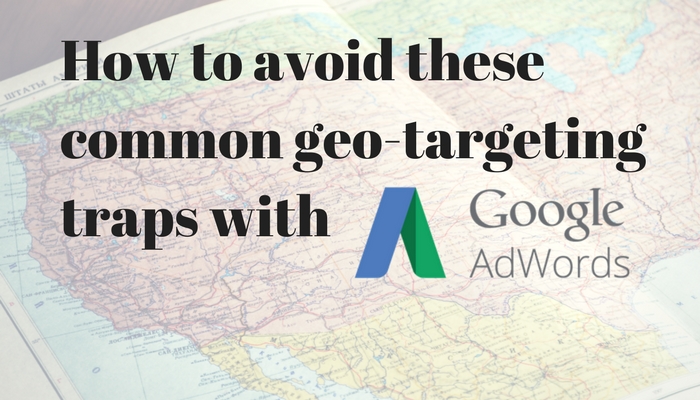OK, you have set up your campaign and you can’t wait to get your results coming in. Very often everything seems to look good in the beginning, but when you start digging into the leads received from your campaign you start getting mixed feelings about those numbers you have been hitting.
Most of the campaigns I have ran are strongly relying on geo targeting. Working with international teams and trying to hit sales targets in specific markets has made me super sensitive to geo targeting problems. Google’s algorithm is not perfect when it comes to identifying people’s location. It is usually based on the Internet Protocol (IP) address of the user, however there are many factors coming in.
-
Avoid default geographic settings.
When starting with your campaigns on Google, you must be careful not to use default geographic targeting. Usually Google will automatically set your targeting to “people in or searching for my included locations”. Trust me, you don’t need this setting, unless you are advertising hotels or flights and you want people searching for this location to see it. Otherwise, if you target the USA, you will show your ad to people searching vacations in the USA besides the ones based in the USA.

-
Use location exclusions in the campaign settings.
Once upon a time I was naïve enough to think, including certain territories in your targeting means you are excluding all other. Wrong! Theoretically, yes, this should be the case. Practically when I targeted Belgium, I got 87 leads from Ethiopia and 5 from Belgium. I don’t mean – enter all the countries in the world in exclusions, except for the one you want to target. However, be conscious about the results you are getting and monitor what happens with those leads. If you have a sales team calling them, check with them what they hear on the phone. If you see an influx of leads from territories you are not targeting, just exclude these.

-
Spot issues in the Geographic report from Dimensions.
This report can give you ideas about which the top locations of your users are in detail – regions, cities, districts. You can access it by choosing a campaign and then Dimensions. After this, select the first tab “View” and then choose “Geographic” from the drop down menu. I recently saw a lot of my clicks were coming from an unspecified location. After investigating, I found out there were a few reasons for this behaviour. First, if people are using country specific domains (such as google.fr, google.co.uk) but their IP address shows that they are in a different country, then Google will record their location based on the country-specific domain, but we won’t be able to identify the city or region. Another explanation is that Google could not specify the location from the IP address.

-
Virtual Private Network(VPN) users.
There is not much you can do about this, but it’s good to know if after all your efforts you keep getting some people from locations you are not targeting. A virtual private network (VPN) is a network that is constructed using public wires — usually the Internet — to connect remote users or regional offices to a company’s private, internal network. It can also mask the IP address of these users to appear as if they are in a different location. In many countries where internet is censured this is the only way to access Google, Facebook and other banned sites. You will be getting some of these people, but if your main settings are done right as described above, the number will not be significant.