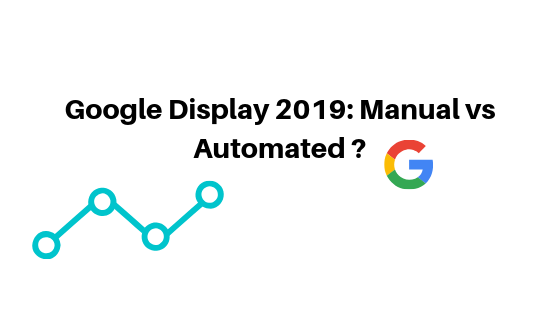Google Ads has traditionally been connected mainly with search. As advertisers reach the limits of search campaigns and competition gets tougher, alternatives like Google display ads become more and more interesting.
Stats show that in 2017 there has been 7 times more global creation and consumption of data compared to 2010. On the other hand people now have multiple devices on which they access the internet. Google Display Network consists of more than 3 million sites and apps, including 6 Google-owned properties with more than a billion users. Some of these are Google Play, Maps and YouTube. As an advertiser this means both access to a lot of inventory, but also the opportunity to target audiences based on multiple signals. It is estimated that Google Display Network reaches 90% of global internet users.
What targeting is available?
When making a display campaign with Google you have access to manual or automated targeting. If you choose automated, your targeting will span across remarketing, similar audiences, keywords, in-market segments, topics and placements. You can choose to target each of these options with manual set up on campaign or ad group level.
Which stage of the funnel?
Thinking of the user journey when creating your campaign is important, so that you can customise the experience at every stage. Contrary to popular beliefs GDN is a source for every stage of the funnel, not only for creating awareness. Targeting by topics or keywords is best for reaching a larger audience with general interest. You can layer this with Demographic filter, if necessary. For example, if you only want to target women or young people.
Consideration
For the next level – consideration, which is targeting users closer to taking action, you can use a bit more restricting audiences like Affinity or Custom Affinity. These are audiences created by Google based on users’ behaviour on all their properties. For example, people who like winter sports. You can create your own version of these to fit a unique product by selecting websites and keywords related to it. For example, websites about skiing, blogs and stores for ski equipment. Still these audiences are not meant to target people who are ready to buy, but they might be researching and having an interest in the subject. The other way to expand is with targeting similar audiences generated from the users which converted on your website recently. These are similar to Facebook’s lookalike audiences. My tip – try to generate audiences based on lists of your most desired customers. Use the audience slider to decide how close you would like a similar list to match your data.
Action and Advocacy
The final stage of the funnel is users who would like to take an action – make a purchase, enrol in a program, sign up, etc. The best audiences for this stage are niche – remarketing to website visitors, Customer match – uploading lists of first party collected data like emails, phones and zip codes. The idea is to fill in these lists with users from the previous stages of the funnel so that you can remind of your product later. Is this intrusive? Well, there are ways for them to stop the ads by clicking on the side “Why this ad?” panel. Since these users have already engaged with your business in some way, they are much more likely to convert, so you must be aggressive with this audience and bid higher. If you are using Smart Bidding, make your CPA higher and your ROAS lower.
You can also use In-Market Segments and Custom Intent audiences for this stage, however these are a bit broader and your conversion rates might not be that great. The difference between these audiences and Affinity and Custom Affinity is that they target users who are likely to take action soon. They expressed clear intent in researching a product to buy. If they don’t take action in a couple of days, Google takes them out of the list, so you have a fresh and high-intent audience.
Creatives
Creative excellence is a must in display advertising. The ads must be visually compelling and catching the users’ attention. If you want more control on your ads you can target each of the stages of the funnel by creating an independent campaign manually. In every campaign you can have sets of ads with a different narrative and call to action. If this sounds like a lot of work, you can easily do all this in one Smart Display Campaign. Smart Display Campaigns automate targeting, bidding and ad creation. They are the perfect solution if you only want to run one display campaign. For more granular and customised targeting, you can run each campaign independently.
In both cases, I recommend you to have at least one Responsive Display ad in every ad group. With Smart Display Campaigns this is the only ad format, but if you work manually you can have static image ads and Responsive Display. Studies show that campaigns with at least one Responsive Display Ad per ad group are performing better. Static images are okay, but there is one major issue with them – you need a lot of different sizes to be able to use all the available placements. Advertisers miss a lot of opportunities because they rarely upload more than 5-6 sizes. Responsive display combines the advertisers’ assets like headline description, logo and image to auto generate combinations. Combined with Smart Bidding these ads adjust to what the user is likely to respond to most.
Where to show your ads?
In the past advertisers used lists of placements to exclude or target. Now with Smart Display Campaigns this can be automated. Google chooses which placement at what time for every ad. The difficulty with lists is that this limits your options for your ad to serve and you must bid higher. The more restrictions you have on your campaigns, the higher the bid you have to place to get your ad to serve. If you give away some of the manual control smart algorithms optimise for you to get your ad in the right place at the right time.
Smart Display campaigns target simultaneously multiple Google properties – YouTube, Google Play and Gmail, besides the partner websites from the GDN network. You can manually create a campaign for each of these properties with its own targeting and ad creatives. The problem is keeping track on performance, budget allocation and the amount of time needed.
About me: I am an experienced digital marketing professional and a Googler. I have taught over 3000 people in online marketing, sales and PPC. Get my new book. I blog weekly and teach on Udemy with more than 2,700 students enrolled in my online course. Subscribe to my YouTube channel. Follow on Instagram and Twitter @odolena