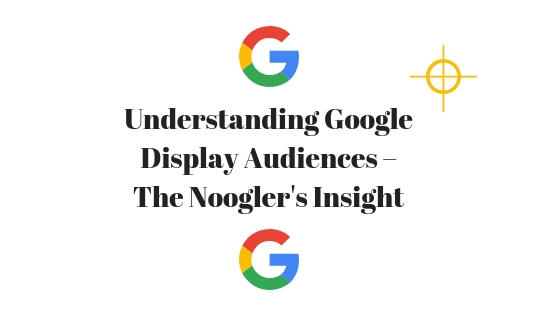It has been a crazy week for me, as I started my assignment for Google on Monday. For the next year, I will be doing exciting trainings and workshops about some of the most innovative marketing solutions of Google. On my second day, I attended a great presentation about Google Display Audiences.
We talked about Google Display Audiences and how to implement the newest solutions form Google. The topic is not new to me – I have been working on display campaigns using audiences until last month as an Account Manager. However, meeting some experts from Google and hearing their tips, made me understand some details, I hadn’t paid attention to before. Marketers, read on – these are the six Audience types you can use with Google Ads for your Display campaigns:
In case you are a visual learner and reading sounds boring, here is a video!
In-Market Segments
Smart Display Campaigns
I already devoted a few articles on this topic in my previous articles. If you have missed them – you can read them here and here. If you have no time right now, here is what you must remember:
- SDC is a solution for those of you who cannot deal with separating remarketing, lookalike audiences, or other audience types. It is an easy “autopilot” type of campaign, running with machine learning technology.
- You need to have at least 100 search conversions or 50 display conversions the last 30 days to be able to run this type of campaign. The algorithm needs this conversion data to be able to learn and bring you more from the same.
- When you launch a Smart Display campaign, you use Smart bidding – or Target CPA. This tells Google’s ad serving system to get you conversions at similar cost. Set a realistic CPA (Cost per Acquisition) – recommended is at least 30% higher than what you pay for a conversion when you remarket website visitors.
Display Remarketing
Remarketing or Retargeting on Display is when you track people who visited your website and you keep reminding them about your existence with ads they see while browsing other websites. You can go very niche with Dynamic Remarketing – when you show the user the exact product they were checking on your website. Here are some tips:
- Use “Google Optimized List” or “All users” – they are automatically generated audiences from Google to help you target the most relevant people, or simply anyone who was on your website.
- Separate lists by duration – 360 days, 30 days, 7 days etc., targeting users with different content, depending on how long ago they visited your website.
- Use Smart Bidding – you can do this from day 1 – no need to wait to get enough conversion data. In this way your campaign will automatically optimize for language, geography, frequency.
- If you are using manual bidding, separate your ad groups to target different remarketing lists. You have more control to optimize this way.
- Share lists between accounts which are under the same MCC (My client centre)
Similar Audiences
Most marketers know similar audiences as lookalike audiences – which was introduced first from Facebook. Google has such a solution as well, both for Search and for Display. The great thing is that in Google your Similar lists are automatically generated within 48 hours of the time you create a remarketing list.
- Choose a Similar list generated from your current customers, or hot prospects. In this way Google will match these to new users who have never been on your website, but have very similar online behaviour to your clients.
- You can use Smart Bidding straight away, too. If your strategy is Target CPA, make it 20% higher to your average cost per conversion on remarketing.
- If you use manual bidding, start with 20% lower bid than what you bid in your Display remarketing campaigns
In-Market Segments are audiences based on online behaviour of users which indicates they are likely to purchase a product very soon. You might already know what Segment your ideal customers should be. You can still do a reality check in the Audience Insights Report. There you will find how Google has classified your website visitors.
- Use Smart Bidding from day one, just like for Remarketing and Similar Audiences.
- You can test targeting different In-Market Segments in different ad groups, fi you are using manual bidding, to get better understanding on how they perform.
Custom Intent
This is a great new solution in case all the ones above were not enough for you. I am joking. Google now allows marketers to create their own In-Market Segment, based on what they know about their customers. You must select minimum 15 display keywords and/or URLs and this defines your audience. Wait, what?! You can retarget people who have been on other business’ websites? Yes.
- Choose URLs of competitors, but try to add not too niche ones. If you want to target users who have visited a special shoe model on a competitor website, don’t put the product page of this model only, but a wider section of the website, i.e. sandals.
- Use competitors brand keywords. This helps the system discover people who were browsing your competition. Attention! These are display contextual keywords – not search keywords. Avoid too long phrases, keep it simple, but with enough information to define who you are after. Also no need of adding plurals, misspellings or match signs like “ or + – display keywords can only be broad.
- Do not layer with other Audience keywords. Whatever keywords you want to have, add them to your Custom Intent audience.
So, this is it – in a very short form what Google recommends for marketers to pay attention when creating display campaigns. There will be more coming from me in the following weeks. Keep an eye on the blog and my social channels to learn when the next article comes up. One thing, I can say for sure – Google has a lot of great stuff to share with marketers!